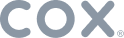Introduction
Having fast and reliable internet is more crucial than ever in this digital age we live in. Yet we’ve all experienced the frustration of sluggish video buffering, websites failing to load, spotty video calls and online games lagging. If you’ve been putting up with subpar speeds, know that you have options to give your home broadband a big boost. This comprehensive guide covers clever tips and proven methods to accelerate your internet connectivity throughout the house so you can stop suffering buffer rage.
Assess Your Actual Speeds
Before attempting to turbo charge your internet speeds, first analyze your current connectivity by running thorough speed tests at both peak and off-peak times. Sites like Speedtest.net and Fast.com provide user friendly tests to measure both download and upload speeds over your home network connection, along with ping times. Conduct tests on multiple devices like phones, laptops and smart TVs, in different areas of the house during both daylight and evening hours.
Take note of the speeds and consistency between tests. If your plan claims to deliver 100 Mbps for example, but you’re only testing at 40 Mbps consistently, there’s definite room for improvement. Contact your provider if speeds fall below their guaranteed minimums for your plan.
Sample Multiple Test Sites
For best results, run tests over a few different speed test services to minimize anomalies. Compare results from Speedtest.net, Fast.com by Netflix, Google’s Broadband Speed Test among other reputable options that measure performance directly to your provider’s network. Testing over Wi-Fi can skew results so use wired Ethernet connections where possible.
Identify Peak Usage Times
Note if slower speeds correlate with increased household activity in the evenings or weekends. More people and devices accessing your home network simultaneously places higher demand on your internet pipeline. If speeds lag mainly during peak times, upgrading to a faster internet plan may help ease network congestion.
Evaluate Equipment Performance
Wi-Fi routers and modems have a big influence on actual real-world speeds. Provider leased equipment is often basic and dated, unable to deliver faster gigabit speeds even if your plan supports it. Analyze your equipment’s technology specs to ensure everything is up to date. If device hardware seems lacking, upgrading may provide a big boost.
Tweak Your Wi-Fi Network Settings
The Wi-Fi frequencies and channels your router broadcasts on can hamper signal transmission if not properly configured. Optimizing these settings provides one of the easiest ways to improve wireless speeds throughout your home without new equipment.
Switch Channels
Like radio stations or TV channels, Wi-Fi networks transmit over specific channels. If too many neighboring Wi-Fi networks broadcast over the same channel, interference occurs. Use apps like Wi-Fi Analyzer for Android or NetSpot for Apple to identify channel overcrowding. Then switch your router to transmit on the clearest least congested channel.
Leverage 5 GHz Wi-Fi
Newer dual-band routers transmit internet signals at both 2.4GHz and 5GHz frequencies. 5GHz provides faster data transmission rates and less interference but poorer range through walls. Enable and connect devices to the 5GHz band if available for performance boosts, using 2.4GHz for range in remote rooms.
Adjust Transmission Power
Increasing your router’s transmission power level can strengthen Wi-Fi reach farther into your home. Just don’t crank it too high or you’ll interfere with neighboring networks. Start at 50% power and increase incrementally only if needed for boosting distant rooms.
Change Wi-Fi Modes
Tweaking Wi-Fi modes like transmission standards, channel width and compatibility settings can also yield big speed improvements. Just confirm mode changes don’t conflict with device capabilities. For example “AX Only” mode forces latest Wi-Fi 6 devices to their fastest connections but locks out older units until changed back to auto or hybrid modes.
Upgrade Outdated Equipment
If your router or modem is over 3 years old, it’s likely incapable of handling today’s faster internet speeds. That expensive gigabit plan gets bottlenecked by older equipment. Analyze your device’s hardware specs – if Wi-Fi standards predate AC2200 for routers or DOCSIS 3.0 modems, it’s definitely time for an upgrade.
Buy Your Own Router
Stop renting that old refurbished gateway from your provider. Retail routers deliver far better range and performance, with modern hardware providing fast reliable connections for all devices. Mesh systems take things further, blanketing entire homes in strong Wi-Fi.just stay current on standards like Wi-Fi 6 and 6E.
Get a Better Modem
For cable internet subscribers, upgrading to a more modern DOCSIS 3.1 compatible modem unleashes faster multi-gig speeds. Ditch that old leased gateway and buy your own high-performance hardware. Just get a model approved by your provider.
Boost Your Bandwidth
If your household demands for streaming, gaming and video calls keeps growing, there comes a point when buying better equipment fails to help. You simply need more internet bandwidth from a faster plan.
Leave Bandwidth Headroom
Exceeding 90% or so of your provisioned bandwidth regularly during peak evening periods invariably leads to congestion and lag. Leaving at least 25% overhead helps ensure smoother sailing even during crazy usage spikes on your network.
Buy Faster Speeds
With modern web pages and streaming gaining so much complexity, those older 10-25 Mbps plans simply can’t keep up well anymore. Stepping up to 100 Mbps or even gigabit speeds brings that smoother responsive online experience, providing headroom even as household demands escalate in coming years with 8K video, VR cloud gaming and smart home proliferation.
Mind the Data Caps
Pay attention to expanding your data allowance if continually exceeding caps where enforced. Some providers charge up to $10 extra per 50 GB block when over the limit. Unlimited data options are the ultimate peace of mind.
Tweak Your Habits
A poor internet connection really hits home when it interferes with using today’s bandwidth-hungry streaming and social apps. If upgrades aren’t an option, altering habits and schedules provides another way to help ease internet strains.
Limit Device Usage
The sheer number of connected smart products and desktops, tablets and phones accessing our home networks creates constant demands. Evaluate the gadget glut and consider turning off or limiting less essential devices during peak periods.
Adjust Streaming Habits
Streaming comprises over 60% of internet traffic, crushing networks at peak times. Scale back streaming quality manually in apps like YouTube or Netflix to limit excessive bandwidth strains during heavy usage times or schedule higher quality viewing during off-peak hours.
Stagger Updates & Backups
Wimpy internet really flounders when you download a system update or backup photos to the cloud while others are streaming or gaming. Be more thoughtful about running bandwidth intensive tasks during lower activity windows instead of all fighting for bandwidth simultaneously.
Extend Wi-Fi Coverage
Choppy video calls or constant buffering when streaming to the bedroom TV? Unreliable Wi-Fi in remote rooms drives us crazy. Before blaming your internet speeds, assess Wi-Fi coverage which diminishes greatly over distance.
Adjust Antenna Positioning
Small tweaks to the physical position and direction of antennas on your router or access points can strengthen signals in dead zones. Even just a few inches or small angles make a difference.
Update Firmware
Router and access point hardware capability is dictated by firmware, essentially the core software it runs. Keep firmware updated to provide support for faster speeds and fix bugs causing reliability issues in remote rooms.
Add Network Extenders
Inexpensive plug-in Wi-Fi range extenders physically bridge connections from the router to amplify coverage deeper into your home. Mesh systems take this further, blanketing entire homes in strong usable signals, albeit at a cost.
The Bottom Line
Dealing with lagging internet speeds can drive anyone crazy in today’s digitally powered world. But armed with tricks like evaluating your true throughput, upgrading aging equipment, optimizing Wi-Fi settings, adding bandwidth capacity and extending wireless coverage, you can uncover brilliant broadband in your home. Follow these guides and bask in buffer-free bliss once again while streaming, gaming and video chatting throughout the house.
Read more Articles about Internet Speed: here