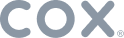Introduction
Blazing fast internet is now considered a vital household utility alongside electricity and water. But with dozens of plans touting fancy speed labels, are American families truly getting the high-performance connections promised? Thankfully speed testing tools empirically benchmark network throughput to reveal fact from fiction. This ultimate guide explains internet speed testing methods, tools, optimal speeds for activities, and steps to take if connections consistently under-deliver.
Defining Speed Tiers
Firstly, it’s essential to establish technical definitions around internet speeds typically marketed to consumers:
- Entry-level: <=50 Mbps
- Fast: 50-100 Mbps
- Ultra-Fast: 100-500 Mbps
- Gigabit: 500-1000 Mbps
- Multi-Gigabit: 1-5 Gbps (1000+ Mbps)
These represent maximum theoretical speeds, but the actual throughput experienced depends on the service technology, hardware, and environmental factors.
Speed Requirements by Usage
While bigger numbers sound intuitively faster, required speeds actually depend specifically on household usage patterns and devices:
- Light Use (Emails and surfing): 10 Mbps
- HD Streaming: 25 Mbps
- 4K Streaming: 50 Mbps
- Online Gaming/VR: 100+ Mbps
- Smart Home Devices (50+): 200+ Mbps
So rather than fixating on advertised speeds, aligning usage needs to network capabilities provides a more meaningful fitness benchmark.
Wired vs WiFi Testing Considerations
Measuring speeds involves testing two network segments:
1. Internet Connection (Wired bandwidth provisioned by ISP)
2. Local WiFi Network (Wireless throughput inside home)
While WiFi network optimizations can maximize local speeds, internet plans primarily govern maximum wired speeds reachable. Testing both segments is key to locating speed bottlenecks.
Internet Speed Tests vs Real-World Usage
Speed tests provide an empirical measurement of internet connection health over a fixed duration, but real-world experiences also depend on:
- – Device capabilities
- – Website/app bandwidth
- – Network latency
So while essential as a baseline indicator, speed tests alone don’t guarantee optimized day-to-day usage.
Selecting a Reliable Speed Testing Service
Hundreds of speed testing platforms exist, but tests rely on reaching remote servers. So testing methodology, server proximity, and transparency factors determine reliability.
Trusted testing services include:
- Fast.com – Netflix’s test using local servers
- Speedtest.net – Gold standard used by ISPs
- DSLReports – Advanced tiered testing
- TestMy.net – Minimal interface without flash
For impartiality, using 3-4 tests via wired connections provides credible insights on maximum speeds delivered.
Reviewing Key Metrics in Test Reports
Speed test reports contain three key metrics:
1. Download Speeds (bandwidth to receive data from internet measured in Mbps)
2. Upload Speeds (bandwidth to send data to internet measured in Mbps)
3. Latency (network response time between locations measured in ms)
Comparing download and upload speeds against advertised maximums reveals delivery performance gaps. And latency indicates website/app responsiveness.
Diagnosing Speed Test Shortfalls
If speed test results underestimate advertised internet speeds significantly, several factors could be the culprits:
- WiFi Congestion: Nearby networks, interference, range issues
- ISP Traffic Shaping: Throttling bandwidth usage during peak times
- Connection Type: DSL offers lower maximum speeds than cable and fiber
- Testing Server: Geography impacts network paths to test servers
- Outdated Modem/Router: Equipment unable to deliver throughput
- Suboptimal Plan: Locked speed tier lower than advertised
- Damaged Wiring: Exposing loss and throttling synchronization
Methodically testing via multiple wired devices eliminates environmental variables. Remaining consistent gaps indicate provisioning or hardware issues warranting closer inspection.
Steps to Address Underperforming Internet Speeds
If under-delivering internet speeds persist after accounting for WiFi congestion and testing inconsistencies, following steps exercise consumer rights:
1. Review plan terms for minimum speeds guaranteed, data caps, and traffic management policies.
2. Lodge technical complaint with ISP citing具体 speed tests through official channels.
3. If unsatisfied by troubleshooting response, file regulatory complaint with the FCC citing “significant discrepancy from advertised performance”.
4. Consult broadband availability maps and shop competitors for suitable alternatives if consistently unresolved.
5. Check federal broadband subsidy eligibility for low-income households struggling with internet costs through the Affordable Connectivity Program.
Conclusion
Matching digital lifestyles to the right internet speeds remains vital for delighting connected experiences at home. Consumers must play broadband myth buster with their shiny new “high-speed” plans, rigorously cross-checking performance against monthly costs paid. Thankfully an abundance of speed testing tools today provides ample power to distill fact from fiction – ultimately leading to informed decisions, constructive dialogue with providers, and meaningful broadband experiences enhancing life and productivity across American households.